Table of Contents
2. The Problem We Wanted to Solve
6. Key Features of the Smart Flow Builder
8. Learn More and Explore the Tool
The process of creating chatbot systems has always required a blend of creativity and technical expertise. With the introduction of the Smart Flow Builder, that process has become significantly more intuitive and accessible. This innovative tool reimagines how we design, manage, and optimize automation and chatbot flows.
What is the Flow Builder?
The Flow Builder is a tool developed by Kapture to enable users to build chatbot flows or automation workflows using a drag-and-drop interface. It provides a variety of options such as:
1 . Sending messages and waiting for customer replies.
2. Quick reply options for quick conversations.
3. Connect to external APIs to fetch data.
4. JavaScript functions that make the chatbot dynamic and personalized for the user.
5. Logic-based flow distribution.
This rich feature set ensures that complex workflows can be designed with ease.
The Flow Builder is a tool developed by Kapture to enable users to build chatbot flows or automation workflows using a drag-and-drop interface. It provides a variety of options, such as:
1 . Sending messages and waiting for customer replies.
2. Quick reply options for quick conversations.
3. Connect to external APIs to fetch data.
4. JavaScript functions that make the chatbot dynamic and personalized for the user.
5. Logic-based flow distribution.
This rich feature set ensures that complex workflows can be designed with ease.
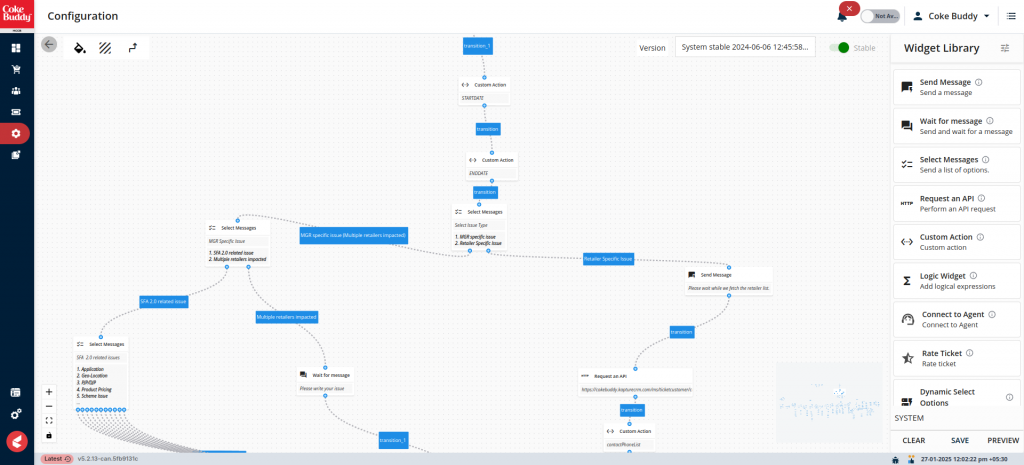
The Problem We Wanted to Solve
Our primary goal was to empower non-technical users to create workflows that involve complex conditional logic. Previously, features like custom actions (e.g., JavaScript functions) required technical knowledge, making project management teams highly dependent on developers. The project implementation team, which closely collaborates with clients to gather requirements, often faced delays due to this dependency.
By making the Flow Builder user-friendly, we aimed to:
1 . Save time for both project implementation and developer teams.
2. Increase productivity.
Initially, we began researching AI-driven JavaScript generation. During this R&D phase, we realized that Large Language Models (LLMs) could do much more than write code—they could help build entire workflows through simple prompts. This insight led us to implement several AI-powered features within the Flow Builder.
Capabilities of the LLM
The AI assistant integrated into the Flow Builder leverages LLM capabilities to streamline and automate workflow creation, making it more intuitive and efficient. With its ability to understand and process natural language, the AI Assistant simplifies the way users interact with the Flow Builder.
1. Create new flows from scratch: Simply describe what you want, and the AI builds the flow for you.
2. Edit existing flows: Make changes to workflows through natural language commands.
3. Convert flowchart images to functional flows: Streamline the transition from brainstorming to implementation.
4. Generate JavaScript code: Get custom logic written based on your input.
With the AI Assistant, the Flow Builder transforms the way workflows are designed, offering unparalleled flexibility and accessibility.
Our R&D Journey
As software developers, we began by exploring the fundamentals of LLMs and how they could be integrated into projects. Here’s how our journey unfolded:
1. Exploration: We explored LLM functionalities provided by platforms like Ollama and OpenAI.
2 . Learning: We studied official documentation and leveraged resources such as YouTube tutorials.
3. Experimentation: We experimented with features like:
– Structured Outputs: Mapping AI model outputs to POJOs (Plain Old Java Objects), where we expect our predefined json to create flow from the AI model.
– Tools/Function Calling: Allowing the model to execute client-side tools for real-time tasks.
– Multimodality: Enabling the model to process inputs from various sources (e.g., text and images).
Implementation Details
Our backend was developed using Java and Spring Boot, leveraging the Spring AI library to integrate LLM capabilities. Key features implemented include:
1 . Structured Outputs: Used to generate JSON required for flows, based on detailed descriptions.
2 . Tools/Function Calling: Enabled the model to execute specific functions for real-time results.
3. Multimodality: Facilitated the conversion of flowchart images into functional workflows.
4. JavaScript Code Generation: Implemented general chat-based functionality for generating custom logic.
We used the Spring AI SDKs for OpenAI and Ollama by referring to the official documentation, which provided the flexibility needed to bring these features to life.
Key Features of the Smart Flow Builder
Meet Flowlander, our Intelligent Flow Creation Assistant! Designed to revolutionize how you build and manage chatbot flows. Whether you’re creating flows from scratch using image-based prompts, refining existing processes, or diving into JavaScript for deeper customization, Flowlander makes it seamless and intuitive.
Flow Builder + Flowlander = Smart Flow Builder
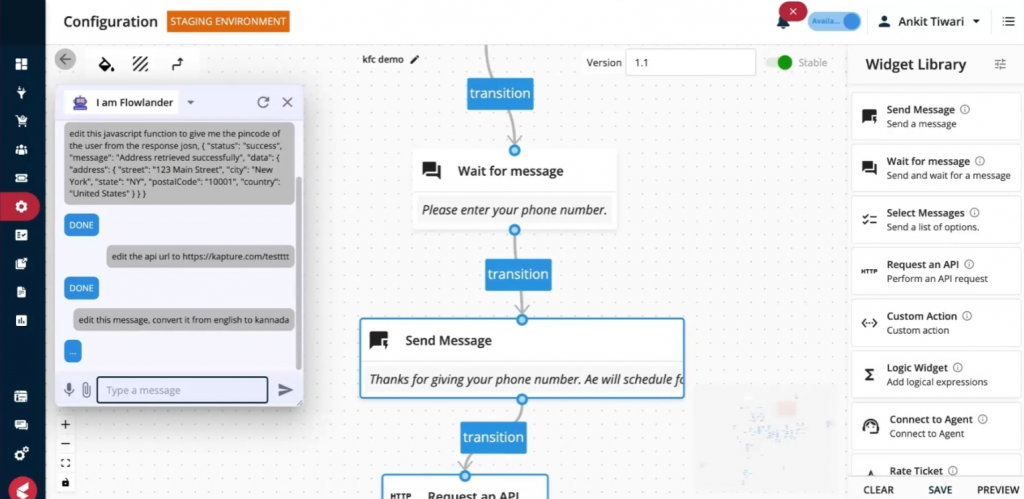
1 . Create Flows Using Natural Language: Describe your chatbot’s functionality, and Flowlander generates the flow automatically. No technical expertise required.
2. Convert Images into Flows: Transform sketched-out ideas or flowchart images into functional workflows seamlessly.
3. Generate JavaScript Functions with Ease: Simplify custom logic creation through conversational inputs, reducing time spent coding.
Edit and Optimize Flows Seamlessly: Modify and refine existing workflows effortlessly to adapt to changing requirements.
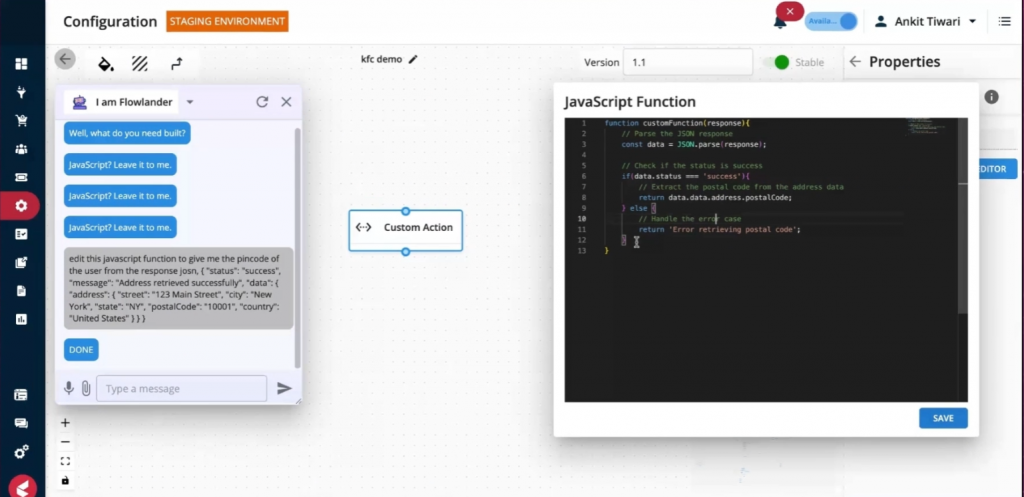
Why It Matters?
The market for AI-driven tools like the Smart Flow Builder is rapidly expanding. This revolutionizes chatbot development and workflow automation by:
1. Enhancing Efficiency: Reducing the time and effort needed to design workflows.
2. Improving Accessibility: Enabling non-technical users to contribute to chatbot creation.
3. AI-Driven Automation: With AI becoming integral to business processes, tools that integrate AI capabilities are seeing higher demand.
4. Efficiency and Cost Savings: Organizations are looking for solutions that streamline workflows and reduce dependency on technical teams, making tools like the Smart Flow Builder invaluable.
Learn More and Explore the Tool
The potential applications of the Smart Flow Builder are vast. Whether you are a developer, designer, or business professional, this tool offers a streamlined approach to building chatbot workflows.
1. Explore practical demonstrations: View Demos
2. Experience it yourself: Build Your Flow
Final Thoughts
The Smart Flow Builder demonstrates how advancements in AI can simplify complex tasks and foster collaboration. With Flowlander at its core, this tool makes chatbot development more intuitive and accessible, inviting a broader audience to engage with and benefit from this versatile technology.
Looking ahead, we envision several exciting enhancements for the Smart Flow Builder: powered by Flowlander:
1. Enhanced AI Capabilities: Further improvements to AI-driven flow creation, including better context understanding and more sophisticated prompts for complex workflows.
2. Real-Time Collaboration: Adding features for team collaboration, allowing multiple users to work on the same flow simultaneously, enabling smoother teamwork and faster development.
3. Expanded Integrations: Incorporating additional APIs and third-party services to expand the potential use cases of the tool.
4. Personalized Flow Suggestions: AI-powered suggestions based on past workflow designs to assist in creating more efficient and optimized flows.
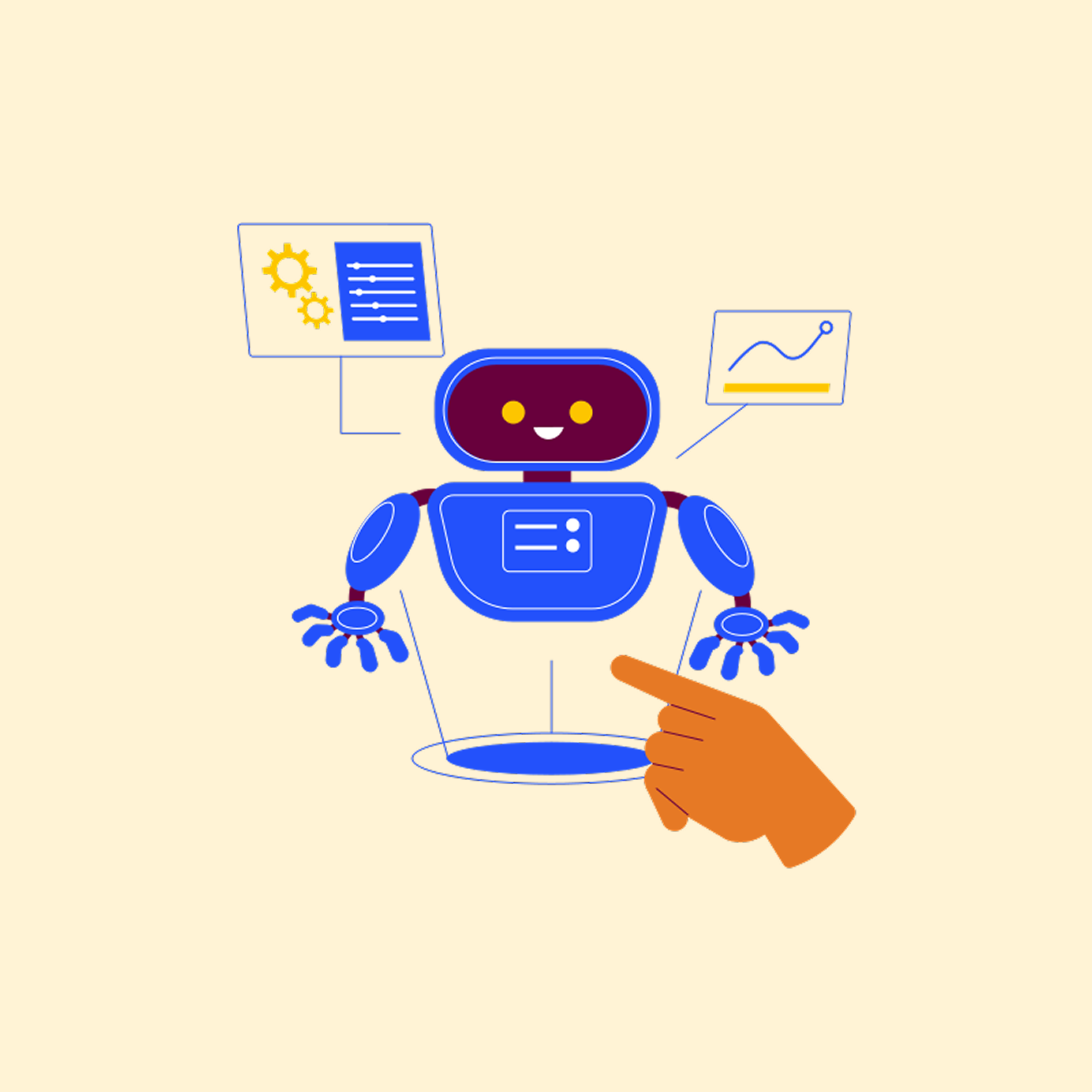









I’ve been browsing on-line greater than three hours nowadays, yet I never found any fascinating article like yours. It is lovely worth sufficient for me. In my view, if all site owners and bloggers made good content as you did, the web will be much more useful than ever before.
I love how accessible music creation is becoming! Tools like Sprunki make it so easy to experiment with beats & loops, even on mobile. It’s a fun way to unwind & be creative – no downloads needed! 😊
Tried out NO789BET the other day. Gotta say, the site loaded up quick, and I found a few games that piqued my interest. Depositing funds was pretty easy too. Give ’em a look! More here: no789bet
Yo, I tried out winph55 recently. Not bad! Lots of games, pretty smooth experience. Could use a little more variety in their promos, but overall, I’d check ’em out. Solid vibes, bruh!
Have you ever thought about including a little bit more than just your articles? I mean, what you say is important and all. However just imagine if you added some great photos or video clips to give your posts more, “pop”! Your content is excellent but with pics and videos, this blog could definitely be one of the greatest in its field. Very good blog!
Alright, nghe nói tải 88vin ở đây ngon lành phết. Ai chơi rồi cho xin ít review cái! Check it out at tải 88vin
I truly wanted to write down a simple remark to be able to thank you for some of the remarkable techniques you are placing on this site. My prolonged internet research has finally been honored with wonderful know-how to exchange with my colleagues. I ‘d admit that many of us website visitors actually are definitely blessed to be in a useful network with so many marvellous individuals with helpful tactics. I feel somewhat grateful to have encountered your web page and look forward to tons of more fun times reading here. Thanks a lot once again for everything.
Greetings! This is my 1st comment here so I just wanted to give a quick shout out and say I really enjoy reading your articles. Can you recommend any other blogs/websites/forums that cover the same topics? Many thanks!
Greetings from Los angeles! I’m bored to tears at work so I decided to browse your site on my iphone during lunch break. I enjoy the info you present here and can’t wait to take a look when I get home. I’m shocked at how quick your blog loaded on my mobile .. I’m not even using WIFI, just 3G .. Anyways, excellent blog!
Great write-up, I’m normal visitor of one’s website, maintain up the nice operate, and It is going to be a regular visitor for a lengthy time.
My brother suggested I might like this web site. He was entirely right. This post actually made my day. You cann’t imagine just how much time I had spent for this information! Thanks!
Write more, thats all I have to say. Literally, it seems as though you relied on the video to make your point. You clearly know what youre talking about, why waste your intelligence on just posting videos to your weblog when you could be giving us something informative to read?
I like this web site because so much useful stuff on here : D.
I am curious to find out what blog system you are using? I’m experiencing some minor security issues with my latest blog and I would like to find something more safeguarded. Do you have any suggestions?
This is the right blog for anyone who wants to find out about this topic. You realize so much its almost hard to argue with you (not that I actually would want…HaHa). You definitely put a new spin on a topic thats been written about for years. Great stuff, just great!
you have a great blog here! would you like to make some invite posts on my blog?
A lot of of the things you claim is astonishingly accurate and it makes me wonder why I had not looked at this with this light before. Your article really did switch the light on for me as far as this topic goes. Nonetheless at this time there is actually one issue I am not too comfortable with and while I attempt to reconcile that with the main idea of your position, let me see just what all the rest of your readers have to point out.Very well done.
Thank you, I’ve recently been looking for information about this topic for ages and yours is the greatest I’ve discovered till now. But, what about the bottom line? Are you sure about the source?
Do you have a spam problem on this website; I also am a blogger, and I was wanting to know your situation; we have created some nice practices and we are looking to trade methods with others, why not shoot me an e-mail if interested.
Great post, you have pointed out some wonderful details , I as well conceive this s a very superb website.
You are my inhalation, I own few web logs and rarely run out from to post : (.
Hi my loved one! I want to say that this article is amazing, nice written and come with approximately all significant infos. I’d like to peer extra posts like this .
You are a very intelligent person!
obviously like your website however you need to check the spelling on quite a few of your posts. Many of them are rife with spelling problems and I in finding it very troublesome to tell the truth on the other hand I’ll surely come again again.
I like what you guys are up too. Such clever work and reporting! Carry on the superb works guys I have incorporated you guys to my blogroll. I think it’ll improve the value of my site 🙂
Thanks so much for providing individuals with an extremely spectacular possiblity to read from this blog. It’s always so amazing plus full of a great time for me personally and my office friends to visit your site more than three times a week to find out the fresh issues you have. And indeed, we’re certainly astounded concerning the striking inspiring ideas you serve. Some two facts in this post are rather the very best I’ve had.
A person necessarily assist to make significantly posts I would state. This is the very first time I frequented your website page and to this point? I amazed with the analysis you made to make this particular publish amazing. Great task!
I’m extremely impressed together with your writing talents as neatly as with the format in your weblog. Is this a paid subject or did you modify it yourself? Either way keep up the nice high quality writing, it’s rare to see a nice blog like this one nowadays..
I very glad to find this website on bing, just what I was searching for : D besides saved to fav.
You really make it appear really easy together with your presentation but I find this topic to be actually something which I feel I might never understand. It kind of feels too complicated and extremely broad for me. I am looking forward to your subsequent submit, I will try to get the hang of it!
Good day very nice website!! Guy .. Beautiful .. Wonderful .. I’ll bookmark your web site and take the feeds additionally…I’m glad to seek out so many useful information right here in the publish, we want work out extra strategies in this regard, thanks for sharing. . . . . .
Sweet web site, super layout, real clean and utilize genial.
With the whole thing which seems to be developing throughout this subject material, all your perspectives are actually rather exciting. Nonetheless, I am sorry, because I can not subscribe to your whole idea, all be it stimulating none the less. It appears to us that your remarks are not completely rationalized and in fact you are generally your self not even completely certain of the point. In any event I did take pleasure in examining it.
It’s really a nice and helpful piece of information. I’m glad that you shared this helpful info with us. Please keep us informed like this. Thanks for sharing.
you have a great blog here! would you like to make some invite posts on my blog?
Really excellent visual appeal on this website , I’d rate it 10 10.
Some truly interesting details you have written.Aided me a lot, just what I was looking for : D.
Hey, you used to write great, but the last few posts have been kinda boringK I miss your tremendous writings. Past several posts are just a little out of track! come on!
I want looking at and I believe this website got some truly useful stuff on it! .
You are my intake, I own few web logs and often run out from brand :). “Follow your inclinations with due regard to the policeman round the corner.” by W. Somerset Maugham.
Glad to be one of the visitors on this awful internet site : D.
I would like to thank you for the efforts you have put in writing this site. I am hoping the same high-grade website post from you in the upcoming as well. In fact your creative writing abilities has encouraged me to get my own site now. Really the blogging is spreading its wings rapidly. Your write up is a good example of it.
Some truly great information, Glad I discovered this.
I am glad to be one of several visitants on this outstanding site (:, appreciate it for posting.
Hi , I do believe this is an excellent blog. I stumbled upon it on Yahoo , i will come back once again. Money and freedom is the best way to change, may you be rich and help other people.
Would love to constantly get updated outstanding weblog! .
you will have an awesome blog right here! would you prefer to make some invite posts on my weblog?
hi!,I like your writing very so much! percentage we be in contact extra approximately your article on AOL? I require a specialist in this space to solve my problem. May be that’s you! Looking ahead to peer you.
Some genuinely interesting details you have written.Aided me a lot, just what I was searching for : D.
I like what you guys are up too. Such intelligent work and reporting! Carry on the superb works guys I have incorporated you guys to my blogroll. I think it’ll improve the value of my web site 🙂
Hi! I’m at work browsing your blog from my new iphone 3gs! Just wanted to say I love reading through your blog and look forward to all your posts! Carry on the outstanding work!
When I originally commented I clicked the -Notify me when new comments are added- checkbox and now every time a remark is added I get 4 emails with the identical comment. Is there any way you possibly can remove me from that service? Thanks!
hi!,I like your writing very much! share we communicate more about your article on AOL? I need a specialist on this area to solve my problem. Maybe that’s you! Looking forward to see you.
A person essentially help to make seriously posts I would state. This is the very first time I frequented your website page and thus far? I amazed with the research you made to make this particular publish incredible. Great job!
An impressive share, I simply given this onto a colleague who was doing a little bit evaluation on this. And he the truth is purchased me breakfast because I found it for him.. smile. So let me reword that: Thnx for the deal with! However yeah Thnkx for spending the time to debate this, I feel strongly about it and love studying more on this topic. If potential, as you change into expertise, would you thoughts updating your blog with extra particulars? It’s highly helpful for me. Big thumb up for this blog put up!
I gotta bookmark this site it seems handy invaluable
Way cool, some valid points! I appreciate you making this article available, the rest of the site is also high quality. Have a fun.
I have not checked in here for a while because I thought it was getting boring, but the last several posts are great quality so I guess I will add you back to my everyday bloglist. You deserve it my friend 🙂
very good submit, i actually love this web site, carry on it
Super-Duper blog! I am loving it!! Will come back again. I am taking your feeds also.
Thanks, I’ve just been looking for info about this topic for a while and yours is the best I’ve found out so far. However, what in regards to the bottom line? Are you positive about the source?
Attractive section of content. I just stumbled upon your weblog and in accession capital to assert that I get in fact enjoyed account your blog posts. Anyway I’ll be subscribing to your feeds and even I achievement you access consistently fast.
certainly like your web site but you have to test the spelling on quite a few of your posts. Several of them are rife with spelling issues and I in finding it very troublesome to inform the reality on the other hand I will certainly come again again.
RTP analysis is key – seeing platforms like jl7777 vip prioritize security & a smooth user experience (mobile apps are a plus!) really boosts player trust. Responsible gaming is huge too! 🤔
Thanks , I’ve recently been searching for information approximately this topic for ages and yours is the greatest I’ve came upon so far. However, what concerning the bottom line? Are you sure concerning the source?
I have been absent for a while, but now I remember why I used to love this web site. Thanks , I¦ll try and check back more often. How frequently you update your web site?
Good – I should certainly pronounce, impressed with your site. I had no trouble navigating through all the tabs as well as related info ended up being truly easy to do to access. I recently found what I hoped for before you know it at all. Quite unusual. Is likely to appreciate it for those who add forums or anything, website theme . a tones way for your customer to communicate. Nice task.
What’s Taking place i’m new to this, I stumbled upon this I have found It positively helpful and it has helped me out loads. I hope to give a contribution & assist different users like its helped me. Great job.
hello!,I like your writing so much! share we keep up a correspondence more approximately your article on AOL? I require an expert on this area to resolve my problem. May be that is you! Looking forward to peer you.
This design is wicked! You certainly know how to keep a reader amused. Between your wit and your videos, I was almost moved to start my own blog (well, almost…HaHa!) Excellent job. I really enjoyed what you had to say, and more than that, how you presented it. Too cool!
I?¦ve recently started a site, the info you provide on this web site has helped me greatly. Thanks for all of your time & work.
I like what you guys are up also. Such clever work and reporting! Carry on the excellent works guys I¦ve incorporated you guys to my blogroll. I think it’ll improve the value of my site 🙂
Wow, wonderful blog layout! How long have you been blogging for? you made blogging look easy. The overall look of your site is fantastic, as well as the content!
As a Newbie, I am continuously searching online for articles that can aid me. Thank you
Just wish to say your article is as astounding. The clarity in your post is just spectacular and i can assume you are an expert on this subject. Fine with your permission let me to grab your RSS feed to keep up to date with forthcoming post. Thanks a million and please continue the rewarding work.
Hello.This article was extremely interesting, particularly since I was browsing for thoughts on this topic last Friday.
Your style is so unique compared to many other people. Thank you for publishing when you have the opportunity,Guess I will just make this bookmarked.2
Those are yours alright! . We at least need to get these people stealing images to start blogging! They probably just did a image search and grabbed them. They look good though!
Hello, Neat post. There’s a problem along with your web site in web explorer, would test thisK IE nonetheless is the market chief and a huge component of other folks will pass over your wonderful writing due to this problem.
Woh I like your content, saved to my bookmarks! .
Thank you for any other fantastic post. Where else may anyone get that kind of info in such a perfect manner of writing? I have a presentation next week, and I am on the search for such information.
I have been examinating out some of your stories and it’s nice stuff. I will surely bookmark your site.
certainly like your website however you need to test the spelling on several of your posts. Several of them are rife with spelling issues and I to find it very troublesome to inform the reality then again I will surely come again again.
Thank you for sharing superb informations. Your web site is so cool. I’m impressed by the details that you have on this blog. It reveals how nicely you perceive this subject. Bookmarked this website page, will come back for extra articles. You, my friend, ROCK! I found just the info I already searched everywhere and simply couldn’t come across. What a perfect web site.
I like what you guys tend to be up too. Such clever work and exposure! Keep up the amazing works guys I’ve incorporated you guys to my personal blogroll.
I am curious to find out what blog system you’re working with? I’m experiencing some minor security issues with my latest website and I would like to find something more secure. Do you have any suggestions?
I wish to show my appreciation to you just for bailing me out of this particular circumstance. After browsing through the internet and finding ways which are not productive, I believed my entire life was gone. Living without the presence of answers to the issues you’ve solved through your entire guideline is a crucial case, and those that might have badly affected my career if I had not come across your web page. Your good capability and kindness in taking care of every item was valuable. I am not sure what I would have done if I hadn’t come across such a step like this. I can also now relish my future. Thanks so much for the impressive and result oriented help. I won’t hesitate to propose your site to any individual who requires assistance on this problem.
What i do not realize is in truth how you are not actually a lot more smartly-preferred than you may be right now. You’re very intelligent. You understand thus significantly relating to this matter, produced me in my opinion imagine it from a lot of numerous angles. Its like women and men aren’t fascinated except it¦s something to accomplish with Woman gaga! Your personal stuffs nice. All the time maintain it up!
Have you ever considered about adding a little bit more than just your articles? I mean, what you say is fundamental and everything. Nevertheless think of if you added some great images or videos to give your posts more, “pop”! Your content is excellent but with pics and videos, this blog could definitely be one of the best in its field. Excellent blog!
Usually I don’t read article on blogs, but I would like to say that this write-up very forced me to try and do so! Your writing style has been surprised me. Thanks, quite nice post.
Some really interesting points you have written.Aided me a lot, just what I was looking for : D.
I simply couldn’t leave your site before suggesting that I extremely loved the standard information an individual provide for your guests? Is going to be again regularly in order to check up on new posts.
Hello there, just turned into aware of your blog through Google, and located that it is really informative. I’m going to be careful for brussels. I’ll be grateful should you continue this in future. Numerous other people might be benefited out of your writing. Cheers!
Great line up. We will be linking to this great article on our site. Keep up the good writing.
Some truly interesting information, well written and generally user pleasant.
I have been reading out a few of your posts and i can claim nice stuff. I will make sure to bookmark your blog.
I am often to blogging and i really appreciate your content. The article has really peaks my interest. I am going to bookmark your site and keep checking for new information.
You are my inhalation, I own few web logs and sometimes run out from to brand.
Hmm is anyone else encountering problems with the images on this blog loading? I’m trying to determine if its a problem on my end or if it’s the blog. Any responses would be greatly appreciated.
Thank you for another informative website. The place else may I am getting that type of information written in such an ideal method? I have a challenge that I am simply now working on, and I have been at the look out for such information.
You are a very clever individual!
I truly enjoy reading on this website , it has fantastic blog posts.
Howdy! I could have sworn I’ve been to this site before but after checking through some of the post I realized it’s new to me. Anyhow, I’m definitely delighted I found it and I’ll be book-marking and checking back frequently!
An impressive share, I just given this onto a colleague who was doing a little analysis on this. And he in fact bought me breakfast because I found it for him.. smile. So let me reword that: Thnx for the treat! But yeah Thnkx for spending the time to discuss this, I feel strongly about it and love reading more on this topic. If possible, as you become expertise, would you mind updating your blog with more details? It is highly helpful for me. Big thumb up for this blog post!
I’ve read some good stuff here. Definitely worth bookmarking for revisiting. I wonder how much effort you put to create such a wonderful informative website.
I am not very superb with English but I find this real easy to understand.
Thank you for the good writeup. It in fact was a amusement account it. Look advanced to more added agreeable from you! By the way, how can we communicate?
Some genuinely nice and useful info on this internet site, as well I think the design and style has got great features.
Some genuinely tremendous work on behalf of the owner of this website , absolutely outstanding subject material.
I want to show thanks to this writer for rescuing me from this difficulty. Right after surfing around throughout the search engines and seeing thoughts which are not powerful, I thought my entire life was gone. Existing devoid of the solutions to the issues you’ve sorted out by way of this article is a crucial case, and ones which may have in a wrong way affected my entire career if I had not noticed your blog post. Your own personal ability and kindness in taking care of all the details was vital. I am not sure what I would’ve done if I had not come across such a point like this. I am able to at this time look ahead to my future. Thanks for your time very much for the specialized and sensible guide. I won’t think twice to recommend the blog to anyone who would like recommendations about this area.
Merely a smiling visitant here to share the love (:, btw outstanding pattern. “Make the most of your regrets… . To regret deeply is to live afresh.” by Henry David Thoreau.
Great write-up, I am normal visitor of one¦s site, maintain up the nice operate, and It is going to be a regular visitor for a long time.
Very nice design and fantastic subject matter, nothing else we want : D.
Very nice post. I just stumbled upon your weblog and wanted to say that I’ve truly enjoyed browsing your blog posts. In any case I will be subscribing to your rss feed and I hope you write again soon!
Glad to be one of many visitors on this awful web site : D.
You have noted very interesting details ! ps nice web site.
Fantastic site you have here but I was wondering if you knew of any discussion boards that cover the same topics talked about here? I’d really love to be a part of group where I can get responses from other knowledgeable people that share the same interest. If you have any recommendations, please let me know. Bless you!
Great write-up, I am normal visitor of one?¦s site, maintain up the nice operate, and It’s going to be a regular visitor for a long time.
Hi my friend! I want to say that this post is amazing, nice written and come with approximately all significant infos. I would like to peer extra posts like this .
This web site is really a walk-through for all of the info you wanted about this and didn’t know who to ask. Glimpse here, and you’ll definitely discover it.
I want looking through and I believe this website got some genuinely useful stuff on it! .
You completed various fine points there. I did a search on the issue and found a good number of people will have the same opinion with your blog.
Its such as you read my thoughts! You appear to grasp so much approximately this, such as you wrote the e-book in it or something. I think that you can do with a few p.c. to power the message house a bit, but instead of that, that is fantastic blog. A great read. I’ll certainly be back.
Nice post. I was checking constantly this blog and I’m impressed! Extremely useful information specially the last part 🙂 I care for such information a lot. I was looking for this certain information for a very long time. Thank you and good luck.
Howdy! Do you use Twitter? I’d like to follow you if that would be ok. I’m definitely enjoying your blog and look forward to new posts.
Hi, Neat post. There’s a problem with your site in internet explorer, would check this… IE still is the market leader and a big portion of people will miss your great writing because of this problem.
This really answered my downside, thank you!
Only a smiling visitant here to share the love (:, btw outstanding layout. “The price one pays for pursuing a profession, or calling, is an intimate knowledge of its ugly side.” by James Arthur Baldwin.
Definitely believe that which you stated. Your favorite reason seemed to be on the internet the easiest thing to be aware of. I say to you, I certainly get annoyed while people consider worries that they just don’t know about. You managed to hit the nail upon the top and also defined out the whole thing without having side effect , people can take a signal. Will likely be back to get more. Thanks
Your place is valueble for me. Thanks!…
NuStar Online represents the web-based version of the NuStar platform, allowing users to access services directly through a browser. This online format emphasizes ease of access, fast loading times, and a user-friendly layout suitable for various screen sizes.
I was looking through some of your content on this site and I believe this web site is really instructive! Retain posting.
Greetings! Quick question that’s completely off topic. Do you know how to make your site mobile friendly? My blog looks weird when viewing from my iphone. I’m trying to find a template or plugin that might be able to fix this issue. If you have any recommendations, please share. Thank you!
you’re really a good webmaster. The web site loading speed is incredible. It seems that you’re doing any unique trick. In addition, The contents are masterpiece. you have done a excellent job on this topic!
Hi, Neat post. There’s an issue with your website in internet explorer, might test thisK IE still is the market chief and a good part of other folks will miss your excellent writing due to this problem.
Outstanding post, you have pointed out some excellent details , I also believe this s a very good website.
I like what you guys are up too. Such smart work and reporting! Keep up the superb works guys I’ve incorporated you guys to my blogroll. I think it’ll improve the value of my web site :).
I discovered your blog site on google and check a few of your early posts. Continue to keep up the very good operate. I just additional up your RSS feed to my MSN News Reader. Seeking forward to reading more from you later on!…
I really appreciate this post. I?¦ve been looking all over for this! Thank goodness I found it on Bing. You have made my day! Thx again
I have been absent for a while, but now I remember why I used to love this site. Thanks , I’ll try and check back more often. How frequently you update your website?
Hiya, I am really glad I’ve found this information. Nowadays bloggers publish just about gossips and web and this is really annoying. A good web site with exciting content, this is what I need. Thanks for keeping this website, I’ll be visiting it. Do you do newsletters? Can’t find it.
I am always thought about this, appreciate it for putting up.
You are my intake, I have few blogs and occasionally run out from to post : (.
I have recently started a web site, the information you offer on this web site has helped me tremendously. Thank you for all of your time & work.
I used to be very happy to search out this web-site.I wanted to thanks to your time for this wonderful read!! I definitely having fun with each little bit of it and I have you bookmarked to check out new stuff you weblog post.
Good V I should definitely pronounce, impressed with your web site. I had no trouble navigating through all the tabs and related information ended up being truly easy to do to access. I recently found what I hoped for before you know it in the least. Quite unusual. Is likely to appreciate it for those who add forums or anything, web site theme . a tones way for your client to communicate. Nice task..
This web site is really a walk-through for all of the info you wanted about this and didn’t know who to ask. Glimpse here, and you’ll definitely discover it.
Greetings! I know this is kind of off topic but I was wondering which blog platform are you using for this site? I’m getting sick and tired of WordPress because I’ve had problems with hackers and I’m looking at options for another platform. I would be fantastic if you could point me in the direction of a good platform.
An impressive share, I just given this onto a colleague who was doing a little analysis on this. And he in fact bought me breakfast because I found it for him.. smile. So let me reword that: Thnx for the treat! But yeah Thnkx for spending the time to discuss this, I feel strongly about it and love reading more on this topic. If possible, as you become expertise, would you mind updating your blog with more details? It is highly helpful for me. Big thumb up for this blog post!
Hello, you used to write wonderful, but the last several posts have been kinda boring?K I miss your super writings. Past several posts are just a little out of track! come on!
Hi, just required you to know I he added your site to my Google bookmarks due to your layout. But seriously, I believe your internet site has 1 in the freshest theme I??ve came across. It extremely helps make reading your blog significantly easier.
I’ve been absent for a while, but now I remember why I used to love this blog. Thank you, I will try and check back more often. How frequently you update your web site?
Howdy! Someone in my Myspace group shared this site with us so I came to check it out. I’m definitely enjoying the information. I’m book-marking and will be tweeting this to my followers! Outstanding blog and excellent style and design.
We’re a group of volunteers and starting a new scheme in our community. Your web site provided us with valuable info to work on. You’ve done an impressive job and our whole community will be thankful to you.
You have brought up a very excellent points, regards for the post.
Hello! Do you know if they make any plugins to help with SEO? I’m trying to get my blog to rank for some targeted keywords but I’m not seeing very good results. If you know of any please share. Kudos!
Its such as you learn my thoughts! You seem to know so much about this, such as you wrote the e-book in it or something. I believe that you could do with a few to drive the message home a bit, however instead of that, this is wonderful blog. An excellent read. I’ll certainly be back.
Hi there! This is kind of off topic but I need some guidance from an established blog. Is it hard to set up your own blog? I’m not very techincal but I can figure things out pretty fast. I’m thinking about making my own but I’m not sure where to begin. Do you have any tips or suggestions? Cheers
Merely wanna input on few general things, The website design is perfect, the content material is real great : D.
you are really a good webmaster. The web site loading velocity is amazing. It seems that you are doing any distinctive trick. Also, The contents are masterpiece. you have performed a great activity in this matter!
What’s Happening i’m new to this, I stumbled upon this I’ve found It positively helpful and it has aided me out loads. I hope to contribute & assist other users like its helped me. Great job.
Very good written post. It will be useful to anybody who usess it, as well as yours truly :). Keep up the good work – can’r wait to read more posts.
I like what you guys are up also. Such clever work and reporting! Carry on the excellent works guys I have incorporated you guys to my blogroll. I think it will improve the value of my website 🙂
Hello my loved one! I want to say that this article is amazing, great written and come with almost all significant infos. I would like to look extra posts like this .
You have mentioned very interesting points! ps decent internet site.
Wow! This could be one particular of the most helpful blogs We’ve ever arrive across on this subject. Actually Excellent. I am also a specialist in this topic so I can understand your hard work.
Would you be curious about exchanging hyperlinks?
I went over this web site and I conceive you have a lot of wonderful info, saved to favorites (:.
You can definitely see your enthusiasm within the paintings you write. The world hopes for even more passionate writers such as you who aren’t afraid to say how they believe. All the time go after your heart.
There is noticeably a lot to realize about this. I suppose you made various good points in features also.
I like this blog very much, Its a very nice situation to read and find info .
I just like the valuable information you provide to your articles. I’ll bookmark your blog and check once more here regularly. I am reasonably certain I will be informed plenty of new stuff right right here! Good luck for the following!
I haven’t checked in here for some time because I thought it was getting boring, but the last several posts are good quality so I guess I’ll add you back to my everyday bloglist. You deserve it my friend 🙂
I conceive other website proprietors should take this website as an example , very clean and excellent user genial design and style.
When I originally commented I clicked the -Notify me when new comments are added- checkbox and now each time a comment is added I get four emails with the same comment. Is there any way you can remove me from that service? Thanks!
I think other website proprietors should take this website as an model, very clean and wonderful user friendly layout.
Hey there! Do you use Twitter? I’d like to follow you if that would be okay. I’m definitely enjoying your blog and look forward to new posts.
Yeah bookmaking this wasn’t a high risk conclusion great post! .
What i do not realize is if truth be told how you are not actually a lot more well-appreciated than you might be now. You’re so intelligent. You know therefore significantly in relation to this matter, produced me individually consider it from numerous various angles. Its like women and men are not fascinated except it is something to do with Lady gaga! Your own stuffs outstanding. All the time handle it up!
Bingo Plus is an online bingo gaming platform that provides fast-paced digital bingo games accessible on web and mobile devices.
Some genuinely excellent info , Sword lily I detected this. “Anonymity is the truest expression of altruism.” by Eric Gibson.
Great website. Plenty of helpful information here. I?¦m sending it to a few buddies ans also sharing in delicious. And obviously, thank you for your sweat!
Good day! Do you use Twitter? I’d like to follow you if that would be okay. I’m definitely enjoying your blog and look forward to new posts.
When I originally commented I clicked the “Notify me when new comments are added” checkbox and now each time a comment is added I get three emails with the same comment. Is there any way you can remove people from that service? Cheers!
You should take part in a contest for one of the best blogs on the web. I will recommend this site!
Hi, I think your site might be having browser compatibility issues. When I look at your website in Safari, it looks fine but when opening in Internet Explorer, it has some overlapping. I just wanted to give you a quick heads up! Other then that, fantastic blog!
Thank you so much for giving everyone remarkably terrific opportunity to read critical reviews from this site. It can be very fantastic and also stuffed with amusement for me and my office mates to visit the blog nearly 3 times in 7 days to read through the latest issues you have. And of course, I’m also actually impressed considering the exceptional creative ideas served by you. Selected 4 points in this article are basically the most impressive we’ve ever had.
You made some first rate points there. I regarded on the web for the difficulty and located most individuals will go along with with your website.
The following time I read a blog, I hope that it doesnt disappoint me as a lot as this one. I imply, I do know it was my option to read, however I actually thought youd have one thing fascinating to say. All I hear is a bunch of whining about one thing that you can repair for those who werent too busy on the lookout for attention.
This is the right blog for anyone who wants to find out about this topic. You realize so much its almost hard to argue with you (not that I actually would want…HaHa). You definitely put a new spin on a topic thats been written about for years. Great stuff, just great!
Yesterday, while I was at work, my sister stole my iPad and tested to see if it can survive a twenty five foot drop, just so she can be a youtube sensation. My apple ipad is now broken and she has 83 views. I know this is entirely off topic but I had to share it with someone!
Great tremendous things here. I?¦m very happy to look your article. Thank you a lot and i’m looking forward to contact you. Will you please drop me a mail?
You could certainly see your expertise within the work you write. The world hopes for more passionate writers like you who aren’t afraid to mention how they believe. All the time go after your heart.
I really appreciate this post. I have been looking all over for this! Thank goodness I found it on Bing. You’ve made my day! Thank you again
This is very interesting, You’re a very skilled blogger. I have joined your rss feed and look forward to seeking more of your magnificent post. Also, I’ve shared your site in my social networks!
Hey There. I found your blog using msn. This is an extremely well written article. I will make sure to bookmark it and come back to read more of your useful information. Thanks for the post. I’ll definitely comeback.
Woah! I’m really digging the template/theme of this site. It’s simple, yet effective. A lot of times it’s very difficult to get that “perfect balance” between usability and visual appearance. I must say you have done a awesome job with this. Additionally, the blog loads super quick for me on Safari. Outstanding Blog!
you might have an incredible blog right here! would you like to make some invite posts on my weblog?
WONDERFUL Post.thanks for share..extra wait .. …
This design is incredible! You obviously know how to keep a reader entertained. Between your wit and your videos, I was almost moved to start my own blog (well, almost…HaHa!) Excellent job. I really loved what you had to say, and more than that, how you presented it. Too cool!
Hello! I could have sworn I’ve been to this blog before but after browsing through some of the post I realized it’s new to me. Anyways, I’m definitely happy I found it and I’ll be book-marking and checking back frequently!
I love it when people come together and share opinions, great blog, keep it up.
My brother recommended I might like this blog. He was totally right. This post truly made my day. You can not imagine just how much time I had spent for this info! Thanks!
Thanks for another informative web site. Where else could I get that type of info written in such a perfect way? I’ve a project that I’m just now working on, and I’ve been on the look out for such info.
Its like you read my mind! You appear to know a lot about this, like you wrote the book in it or something. I think that you could do with some pics to drive the message home a little bit, but other than that, this is fantastic blog. A fantastic read. I will definitely be back.
Nice post. I was checking continuously this blog and I’m impressed! Extremely helpful info specially the last part 🙂 I care for such information much. I was looking for this particular information for a long time. Thank you and best of luck.
Hello my friend! I wish to say that this article is awesome, nice written and include approximately all significant infos. I would like to see more posts like this.
It’s perfect time to make some plans for the future and it is time to be happy. I have read this post and if I could I wish to suggest you few interesting things or advice. Perhaps you can write next articles referring to this article. I desire to read even more things about it!
I like what you guys are up too. Such intelligent work and reporting! Carry on the superb works guys I¦ve incorporated you guys to my blogroll. I think it’ll improve the value of my web site 🙂
Great write-up, I am normal visitor of one’s blog, maintain up the excellent operate, and It is going to be a regular visitor for a lengthy time.
Greetings! Very helpful advice on this article! It is the little changes that make the biggest changes. Thanks a lot for sharing!